Firstly, you have to have an action. You can make them by yourself or download them from the internet.
1. Make sure you can see action panel. How to?
- Windows > Action
How to load an action?
Look at the picture below and click on the icon that I circled.
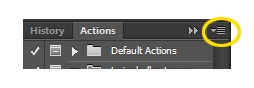
And wallah! You have an action!
How to use it?
- Open the picture you want to use.
- Open the action panel.
- Click on your action and click on play button:
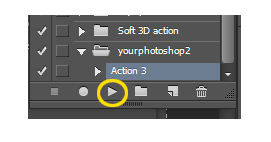
- Let the action play and put a psd. (Click here for my psd tutorial)
- This is my result:

No comments:
Post a Comment