//Assalamualaikum\\
My gif looks like this until now:

Now click on image>canvas size and increase it. My gif has 500px width and i usually put the height around 600px. To increase it click on the arrows, always click on the arrow that points at the opposite direction that you want it to increase. Like i want it to increase the top part, so i select the arrow at the end, the one pointing at down. It is usually measured by cm, so change it to pixels. And put the size you want, as you can see under here i put it 500x600.
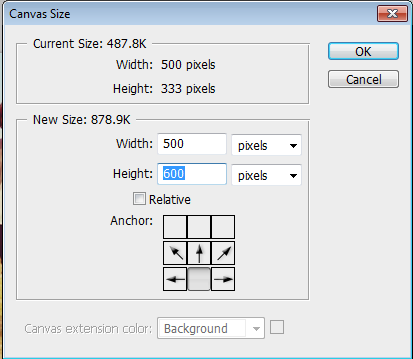
After extending the cancas size, create a new layer. Then take the background color with the eyedropper tool, and paint the background with the brush tool. This is my result:

Assalamualaikum. x
No comments:
Post a Comment