 |
Software using : Photoshop CS5. click here to download.
First you need to download a video. Click here to download. Pick MP4 720p or MP4 1080p. Your video have to be in format MP4, otherwise it don't work.
Next, open up your PS. Go to File>Import>Video Frames to Layers. Go to where you saved your video. You won't see it. Type in *.* in the box and press enter. Then you should see your video.
I'm using Cody Simpson ft Becky G - Wish you were here.
Then a window will open:
Play the video until you get to the clip you want. When you find the beginning frame you want for your gif, press shift. Keep holding down shift and pressing the right arrow until you get to the end of the clip you want. The timeline should now look like this:

When it comes up, make sure your Animation window is open along the bottom. To open it, go to Window>Animation.
Now, sharpen all of the frames you have. Then resize the image to 500px wide.Then sharpen it again. Make sure your timing is 0.13. Add your coloring and you're done with the gif. Now all that's left to do is save it.
Go to File>Save for Web Devices. Save.
Final result:
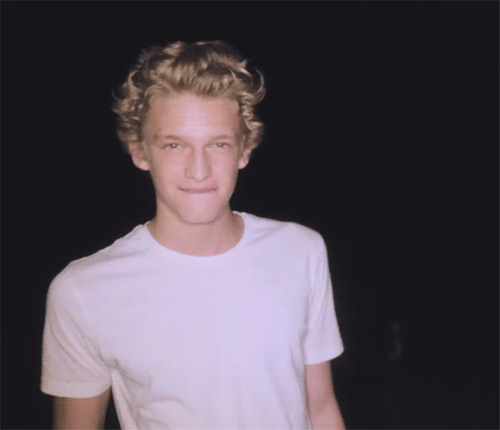
Comment if you have question and I'll try to answer it :)

1 comment:
Oh my goodness! Incredible article dude! Thank you so
much, However I am going through problems with your RSS.
I don't know the reason why I am unable to join it. Is there anybody else getting similar RSS issues? Anyone who knows the solution can you kindly respond? Thanks!!
Here is my webpage; dragonvale hack
Post a Comment